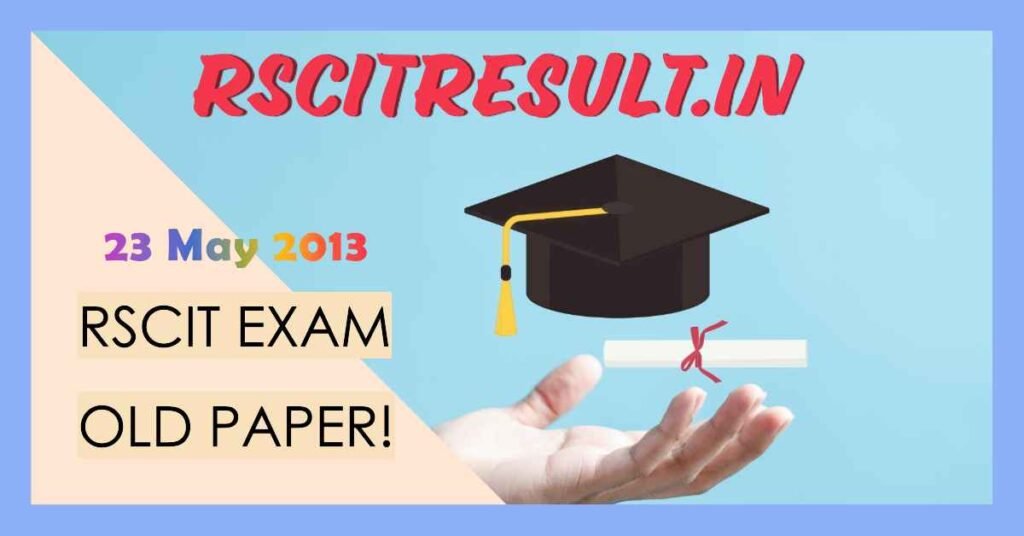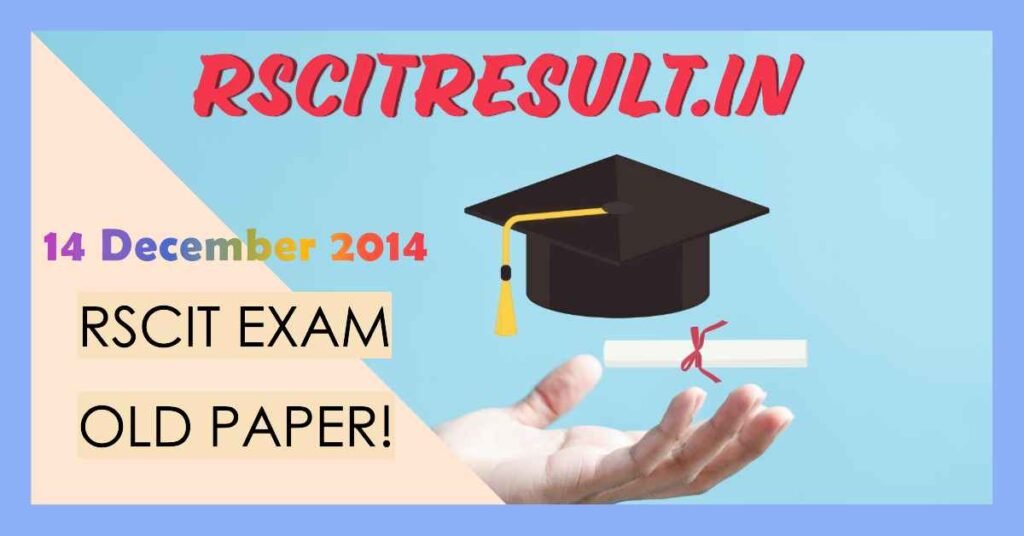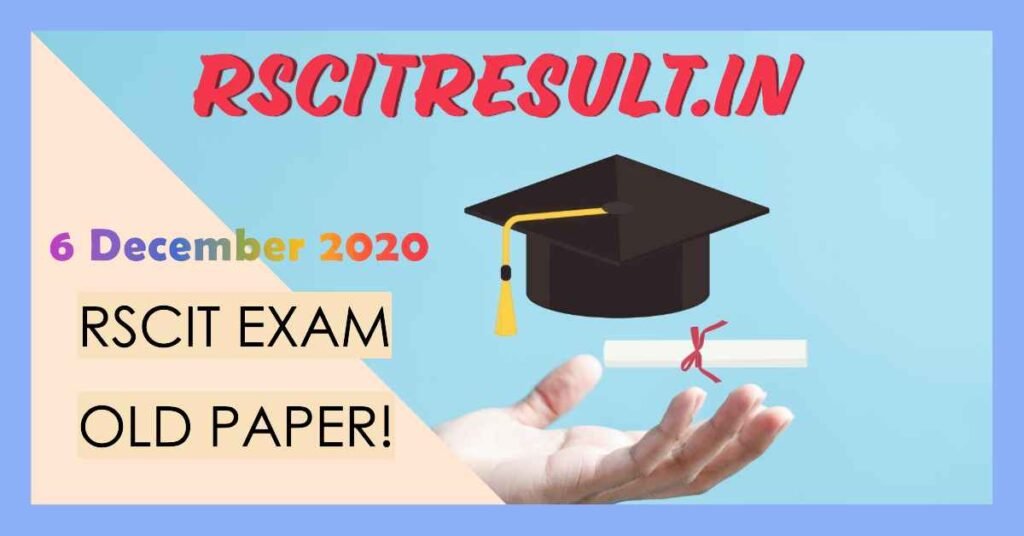
RSCIT Exam Paper 6 December 2020 Overview:
The second RSCIT exam in 2020, conducted by the Rajasthan Knowledge Corporation Limited (RKCL) in collaboration with Vardhman Mahaveer Open University (VMOU), took place on 6 December. This exam offered students a crucial opportunity to earn their Rajasthan State Certificate in Information Technology during the challenging times of the pandemic.
The exam focused on enhancing digital literacy and covered essential topics such as computer basics, software applications, and internet skills. Students participated to showcase their knowledge and proficiency in IT, which is vital in today’s job market. As with previous exams, the RSCIT certification serves as a valuable asset, equipping candidates with the necessary skills for various professional settings. Additionally, solved questions and answers from this exam are available to help future candidates prepare effectively.
| RSCIT Exam December 2020 | Details |
|---|---|
| Course | Rajasthan State Certificate in Information Technology (RSCIT) |
| Course Provider | Rajasthan Knowledge Corporation Limited (RKCL) |
| Exam Name | RSCIT Exam 2020 |
| Exam Date | 6 December 2020 |
| Exam Conducted By | Vardhman Mahaveer Open University (VMOU) |
| Total Questions | 35 |
| Minimum Passing Marks | 28 |
| Exam Result Released | Yes |
RSCIT 6 December 2020 Exam Paper Solved: Complete Solutions in English and Hindi
Q1. निम्न में से एक साइबर थ्रैट नहीं है : (Which of the following is not a cyber threat?)
A. मालवेयर (Malware)
B. फिशिंग (Phishing)
C. डिनायल ऑफ सर्विस (Denial of Service)
D. राजस्थान का SSO (Rajasthan’s SSO)
Ans: D. राजस्थान का SSO (Rajasthan’s SSO)
Q2. LCD प्रोजेक्टर को PC से जोड़ा जा सकता है ? (Can an LCD projector be connected to a PC?)
A. HDMI कनेक्शन से (Via HDMI Connection)
B. VGA कनेक्शन से (Via VGA Connection)
C. ये दोनों (Both)
D. इनमें से कोई नहीं (None of these)
Ans: C. ये दोनों (Both)
Q3. एम. एस. आउटलुक 2010 की एकाउण्ट सैटिंग में आप सेट कर सकते हैं : (In MS Outlook 2010 account settings, you can set:)
A. आने के लिए सर्वर POP3 से (Incoming server as POP3)
B. जाने के लिए सर्वर SMTP से (Outgoing server as SMTP)
C. एन्क्रिप्शन SSL से। (Encryption as SSL)
D. ये सभी। (All of these)
Ans: D. ये सभी। (All of these)
Q4. भारतीय IT एक्ट, 2000 में कम्प्यूटर सोर्स कोड से छेड़छाड़ करना निम्न धारा के अन्तर्गत अपराध है?
(Under which section of the Indian IT Act, 2000 is tampering with computer source code an offense?)
A. 67
B. 65
C. 43
D. 66
Ans: B. 65
Q5. मेलिंग शिष्टाचार के लिए आप : (For email etiquette, you should:)
A. फ्रॉरवर्ड करने से पहले प्रामाणिकता की जाँच करें (Check authenticity before forwarding)
B. ALL CAPS अक्षरों का प्रयोग करें (Use ALL CAPS letters)
C. ‘reply to all’ का अधिकतर प्रयोग करें (Use ‘reply to all’ frequently)
D. एक ही ई-मेल में बहुत से विषयों पर चर्चा करें (Discuss many topics in a single email)
Ans: A. फ्रॉरवर्ड करने से पहले प्रामाणिकता की जाँच करें (Check authenticity before forwarding)
Q6. यह सॉफ्टवेयर साइबर थ्रैट से बचा सकता है : (This software can protect against cyber threats:)
A. एण्टीवायरस सॉफ्टवेयर (Antivirus Software)
B. ट्रोजन हॉर्स (Trojan Horse)
C. स्पाइवेयर (Spyware)
D. मालवेयर (Malware)
Ans: A. एण्टीवायरस सॉफ्टवेयर (Antivirus Software)
Q7. ………… फीचर माइक्रोसॉफ्ट पॉवरपॉइन्ट स्लाइड की बैकग्राउण्ड सेट करने के काम आता है। (………… feature is used to set the background of a Microsoft PowerPoint slide.)
A. हाइपरलिंक (Hyperlink)
B. थम्बनेल (Thumbnail)
C. ग्रेडियेण्ट फिल (Gradient Fill)
D. चार्ट फाइल (Chart File)
Ans: C. ग्रेडियेण्ट फिल (Gradient Fill)
Q8. निम्नलिखित में सही चयन कीजिए: (Select the correct option from the following:)
A. Raj eGyan – जॉब सर्च के लिए (Raj eGyan – for job search)
B. RajeSign – ई-कॉमर्स के लिए (RajeSign – for e-commerce)
C. Raje-Governance – डिजिटल स्टोरेज के लिए (Raje-Governance – for digital storage)
D. Raj eVault – डॉक्यूमेंट स्टोरेज के लिए (Raj eVault – for document storage)
Ans: D. Raj eVault – डॉक्यूमेंट स्टोरेज के लिए (Raj eVault – for document storage)
Q9. PAN कार्ड बनवाने के लिए ऑनलाइन प्रार्थना – पत्र प्रस्तुत किया जा सकता है : (Online applications for PAN card can be submitted at:)
A. UIDAI पर। (UIDAI)
B. IRCTC पर। (IRCTC)
C. NSDL पर। (NSDL)
D. SBI online पर। (SBI online)
Ans: C. NSDL पर। (NSDL)
Q10. मोबाइल कनेक्शन के वायरलेस नेटवर्क को लैपटाप में प्रयोग करने के लिए? (How to use the wireless network of a mobile connection on a laptop?)
A. सेलुलर डाटा और ऑफ करें। (Turn off cellular data.)
B. एयरप्लेन मोड को ऑन करें। (Turn on airplane mode.)
C. मोबाइल के ब्लूटूथ को ऑन करें। (Turn on mobile Bluetooth.)
D. मोबाइल पर हॉट-स्पॉट बनायें। (Create a hotspot on the mobile.)
Ans: D. मोबाइल पर हॉट-स्पॉट बनायें। (Create a hotspot on the mobile.)
Q11. अपने रास्ते की खोज करने के लिए, आप प्रयोग कर सकते हैं: (To find your way, you can use:)
A. ब्लूटूथ सेवा। (Bluetooth service.)
B. माइक्रोसॉफ्ट वनड्राइव। (Microsoft OneDrive.)
C. गूगल मैप। (Google Maps.)
D. गूगल ड्राइव। (Google Drive.)
Ans: C. गूगल मैप। (Google Maps.)
Q12. एण्ड्रोयड फोन के सॉफ्टवेयर का वर्जन जानने के लिए डायल कीजिए: (Dial to know the software version of an Android phone:)
A. *#1234#
B. *#9090#
C. *#0588#
D. *#2663#
Ans: D. *#2663#
Q13. Gmail संदेश का प्रयोग फाइल भेजने के लिए किया जा सकता है: (Gmail messages can be used to send files:)
A. एक फाइल 10 MB साइज तक की (One file up to 10 MB in size)
B. एक या अधिक फाइलें 5 MB साइज तक की (One or more files up to 5 MB in size)
C. दस फाइलें 8 MB साइज तक की (Ten files up to 8 MB in size)
D. एक या अधिक फाइलें 25 MB साइज तक size की (One or more files up to 25 MB in size)
Ans: D. एक या अधिक फाइलें 25 MB साइज तक size की (One or more files up to 25 MB in size)
Q14. माइक्रोसॉफ्ट एक्सेल वर्कशीट में Shape Outline फीचर बदल सकता है। (The Shape Outline feature in Microsoft Excel worksheet can change:)
A. Fill colour
B. Outline color and width
C. 3-D rotation
D. Flip the shape
Ans: B. Outline color and width
Q15. माइक्रोसॉफ्ट एक्सेल वर्कशीट में चार्ट बनाने के लिए मुख्य भाग हैं: (The main components for creating a chart in Microsoft Excel worksheet are:)
A. Data series, data labels and gridlines (डेटा श्रृंखला, डेटा लेबल और ग्रिडलाइन)
B. ClipArt and Shape (क्लिपआर्ट और आकार)
C. Bullet and Header (बुलेट और हेडर)
D. Page no. (पृष्ठ संख्या)
Ans: A. Data series, data labels and gridlines (डेटा श्रृंखला, डेटा लेबल और ग्रिडलाइन)
Q16. माइक्रोसॉफ्ट वर्ड में Arial क्या है? (What is Arial in Microsoft Word?)
A. एक पेज लेआउट (A page layout)
B. एक स्टाइल शीट (A style sheet)
C. एक प्रिंटिंग फॉरमेट (A printing format)
D. एक फॉण्ट (A font)
Ans: D. एक फॉण्ट (A font)
Q17. माइक्रोसॉफ्ट वर्ड के Save As फीचर से : (With the Save As feature in Microsoft Word:)
A. खुली हुई फाइल सेव की जा सकती है (An open file can be saved)
B. खुली हुई फाइल अन्य नाम से सेव की जा सकती है (An open file can be saved with a different name)
C. खुली हुई फाइल डिलीट की जा सकती है (An open file can be deleted)
D. खुली हुई फाइल इनीशिअलाइ की जा सकती है (An open file can be initialized)
Ans: B. खुली हुई फाइल अन्य नाम से सेव की जा सकती है (An open file can be saved with a different name)
Q18. Secure Seal क्या है। (What is Secure Seal?)
A. एक फिशिंग सॉफ्टवेयर (A phishing software)
B. एक मालवेयर( A malware)
C. एक ट्रोजन हॉर्स (A Trojan horse)
D. एक वेबसाइट की वैधता का प्रमाणीकरण सॉफ्टवेयर (A software for website authenticity verification)
Ans: D. एक वेबसाइट की वैधता का प्रमाणीकरण सॉफ्टवेयर (A software for website authenticity verification)
Q19. माइक्रोसॉफ्ट विण्डोज 10 में System Restore Point क्या है (What is a System Restore Point in Microsoft Windows 10?)
A. सभी फाइलों को सिस्टम से हटाता है (Removes all files from the system)
B. सभी फाइलों को सिस्टम में पुन:स्थापित करता है (Restores all files to the system)
C. सिस्टम को शटडाउन करता है (Shuts down the system)
D. सिस्टम का टेस्ट करता है (Tests the system)
Ans: B. सभी फाइलों को सिस्टम में पुन:स्थापित करता है (Restores all files to the system)
Q20. AEPS क्या दर्शाता है? (What does AEPS stand for?)
A. Available Electronic Payment (उपलब्ध इलेक्ट्रॉनिक भुगतान)
B. Available e-Procurement System (उपलब्ध ई-प्रोक्योरमेंट सिस्टम)
C. Aadhar Enabled Payment System (आधार सक्षम भुगतान प्रणाली)
D. Audio Electronics PayPal System (ऑडियो इलेक्ट्रॉनिक्स पेपैल सिस्टम)
Ans: C. Aadhar Enabled Payment System (आधार सक्षम भुगतान प्रणाली)
Q21. निम्न में से कौनसी डिस्क को कई बार मिटाकर लिखने के काम में ले सकते हैं ? (Which of the following discs can be erased and rewritten multiple times?)
A. CD-R (सीडी-आर)
B. CD-R and DVD-R (सीडी-आर और डीवीडी-आर)
C. CD-RW and DVD-RW (सीडी-आरडब्ल्यू और डीवीडी-आरडब्ल्यू)
D. DVD-R (डीवीडी-आर)
Ans: C. CD-RW and DVD-RW (सीडी-आरडब्ल्यू और डीवीडी-आरडब्ल्यू)
Q22. निम्न में से कौनसा कार्य स्निपिंग टूल से नहीं कर सकते हैं? (Which of the following tasks cannot be performed using the Snipping Tool?)
A. ऑब्जेक्ट के चारों तरफ आयताकार आकृति बनाना (Draw a rectangular shape around an object)
B. पूरी स्क्रीन को कैप्चर करना (Capture the entire screen)
C. ई-मेल अटैचमेंट को डिलीट करना (Delete email attachments)
D. ये सभी (All of these)
Answer: C. ई-मेल अटैचमेंट को डिलीट करना (Delete email attachments)
Q23. क्रेडिट कार्ड से भुगतान करते समय, वेबसाइट को आवश्यक रूप से: (When making a payment with a credit card, the website must:)
A. भुगतानकर्ता द्वारा प्रयोग किया गया पासवर्ड दिखाना चाहिए (Show the password used by the payer)
B. क्रेडिट कार्ड का CVV नम्बर दिखाना चाहिए (Show the CVV number of the credit card)
C. भुगतान हो जाने पर पुष्टि नहीं करनी चाहिए (Not confirm after the payment is made)
D. HTTPS एवं OTP का प्रयोग करना चाहिए (Use HTTPS and OTP)
Answer: D. HTTPS एवं OTP का प्रयोग करना चाहिए (Use HTTPS and OTP)
Q24. निम्न में से कौनसा प्रकार मोबाइल से भुगतान में प्रयोग नहीं किया जा सकता है? (Which of the following types cannot be used for mobile payments?)
A. पॉइन्ट ऑफ सेल (POS) (Point of Sale (POS))
B. Freecharge (Freecharge)
C. Paytm (Paytm)
D. स्टेट बैंक बडी (State Bank Buddy)
Answer: A. पॉइन्ट ऑफ सेल (POS) (Point of Sale (POS))
Q25. निम्न में से कौनसा प्लेटफॉर्म शिक्षा सम्बन्धित कार्य के लिए नहीं है? (Which of the following platforms is not for educational purposes?)
A. USSD (USSD)
B. M00C (M00C)
C. NPTEL (NPTEL)
D. SWAYAM (SWAYAM)
Answer: A. USSD (USSD)
Q26. ट्विटर प्लेटफॉर्म पर रजिस्टर्ड यूजर निम्न कार्य कर सकता है। (A registered user on the Twitter platform can:)
A. 140 अक्षरों तक का संदेश भेज सकता है (Send a message up to 140 characters)
B. अपने फोलोअर्स को संदेश रिट्वीट कर सकता है (Retweet messages to their followers)
C. किसी विषय पर हैशटैग बना सकता है (Create hashtags on a topic)
D. ये सभी (All of these)
Answer: D. ये सभी (All of these)
Q27. निम्न में से कौनसा मोबाइल ऑपरेटिंग सिस्टम नहीं है? (Which of the following is not a mobile operating system?)
A. एण्ड्रॉयड (Android)
B. गूगल प्ले स्टोर (Google Play Store)
C. विन्डोज फोन (Windows Phone)
D. Apple iOS (Apple iOS)
Answer: B. गूगल प्ले स्टोर (Google Play Store)
Q28. एक माइक्रोसॉफ्ट एक्सेल शीट के सैल्स में कुछ नम्बर स्टोर हैं। उन सैल्स की संख्या जिनमें 40 से ज्यादा नम्बर हैं, जानने के लिए कौनसा फंक्शन प्रयोग में लाना होगा?
(If some numbers are stored in the cells of a Microsoft Excel sheet, which function should be used to find the count of cells with numbers greater than 40?)
A. LEN
B. VLOOKUP
C. COUNT
D. COUNTIF
Answer: D. COUNTIF (COUNTIF)
Q29. माइक्रोसॉफ्ट एक्सेल में नया चार्ट बनाने के लिए निम्न स्टेप्स होंगे: (What are the steps to create a new chart in Microsoft Excel?)
A. Delete Date → Select Chart
B. Insert Chart → Show
C. Select Data → Insert Tab → Select Chart
D. Copy Data → Select Shape
Answer: C. Select Data → Insert Tab → Select Chart
Q30. मात्र एक स्लाइड का माइक्रोसॉफ्ट पॉवरपॉइन्ट में ऐनीमेशन चैक करने के लिए, निम्न फीचर प्रयोग में लाया जाता है: (To check the animation of a single slide in Microsoft PowerPoint, which feature is used?)
A. On Click
B. Preview
C. Slide Show
D. Save
Answer: B. Preview
Q31. एक माइक्रोसॉफ्ट पॉवरपॉइन्ट स्लाइड में आवाज़ डालने के लिए: (To add sound to a Microsoft PowerPoint slide:)
A. स्लाइड शो के बाद नेक्स्ट करें (Proceed after the slide show)
B. स्मार्ट आर्ट ग्राफिक्स के बाद स्लाइड शो करें (Do the slide show after SmartArt graphics)
C. Insert के बाद मीडिया ग्रुप में Audio के बाद Sound file सिलेक्ट करें (Select Sound file after Audio in the Media group under Insert)
D. स्लाइड शो → Insert → सेव करें (Slide Show → Insert → Save)
Answer: C. Insert के बाद मीडिया ग्रुप में Audio के बाद Sound file सिलेक्ट करें (Select Sound file after Audio in the Media group under Insert)
Q32. आप अपने e-Ticket के आरक्षण की वर्तमान स्थिति जान सकते हैं: (How can you check the current status of your e-Ticket reservation?)
A. ट्रेन नम्बर एवं अपने नाम से (By train number and your name)
B. स्टेशन एवं ट्रेन के नाम से (By station and train name)
C. पी.एन.आर. नम्बर से (By PNR number)
D. ट्रेन के नाम से (By train name)
Answer: C. पी.एन.आर. नम्बर से (By PNR number)
Q33. निम्न में से अमान्य ई-मेल एड्रेस बताइए: (Which of the following is an invalid email address?)
A. abcd.def@yahoo
B. myname@gmail.com
C. yourname@gov.in
D. gname@rediffmail.com
Answer: A. abcd.def@yahoo
Q34. वोटर सर्विसेज के लिए पोर्टल है: (Which portal is for voter services?)
A. IRCTC
B. RSRTC
C. UIDAI
D. NVSP
Answer: D. NVSP
Q35. पैराग्राफ फोर्मेटिंग में आप: (What can you do in paragraph formatting?)
A. अलाइन टैक्स्ट कर सकते हैं (Align text)
B. हाइपरलिंक को टाइप कर सकते हैं (Type a hyperlink)
C. एक बुकमार्क बना सकते हैं (Create a bookmark)
D. टेक्स्ट को डिलीट कर सकते हैं (Delete text)
Answer: A. अलाइन टैक्स्ट कर सकते हैं (Align text)